How to Jailbreak iPhone 4S follow following Instruction through Video or Step by Step Guide For Windows User
Download Abstine Abstine for Windows to Jail Break iPhone 4S Click Here
Important Note: Your iPhone 4S shoul be running on IOS 5.0.1 or 5.0
Step 1. Grab Absinthe for Windows from our Downloads page. Once it’s finished downloading, unzip the file and then open it as an administrator
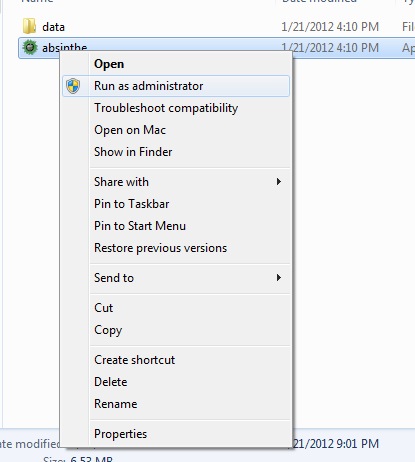
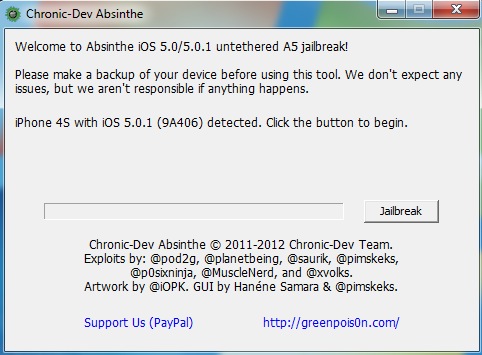

Download Abstine Abstine for Windows to Jail Break iPhone 4S Click Here
Important Note: Your iPhone 4S shoul be running on IOS 5.0.1 or 5.0
Step 1. Grab Absinthe for Windows from our Downloads page. Once it’s finished downloading, unzip the file and then open it as an administrator
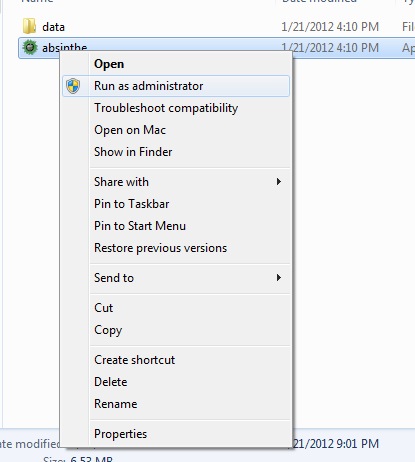
2nd Step. Now please connect your iPhone 4 S with computer via USB cable.
3rd Step. When your iPhone 4S is recognized by Abstine, press the Jailbreak button to proceed further.
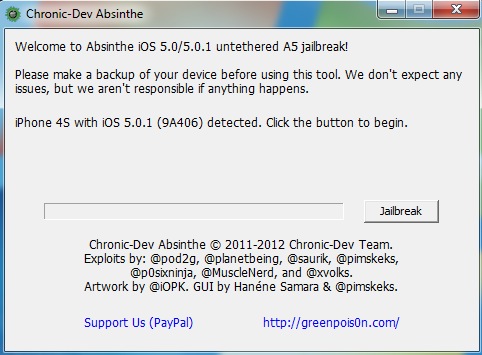
4th Step. When above process get complete go to iPhone 4S screen locate Abstine icon. This process will complete final stage of Jailbreak
5th Step: when process got finished , your iPhone 4S will reboot automatically. You will notice Cydia icon replaced with Abstine one.




.jpg)





