In this guide I will explain in steps how to Unlock IOS 5.0.1 on iPhone 4, iPhone 3 and iPhone 3GS by using Ultra Snow 1.2.5. First you will need Jailbroken iPhone 4, iPhone 3 or 3GS using latest RedSnow Version 0.9.9b9.
1st Step: You have to Jailbreak your iPhone 4, 3 or 3GS using the latest RedSnow
2nd Step: When Jailbreak finish Launch the installed "Cydia" Application
3rd Stpe: Go to the Manage Tab and select ADD

4th Spet: Add the URL in to POP UP Alert http://repo666.ultrasn0w.com
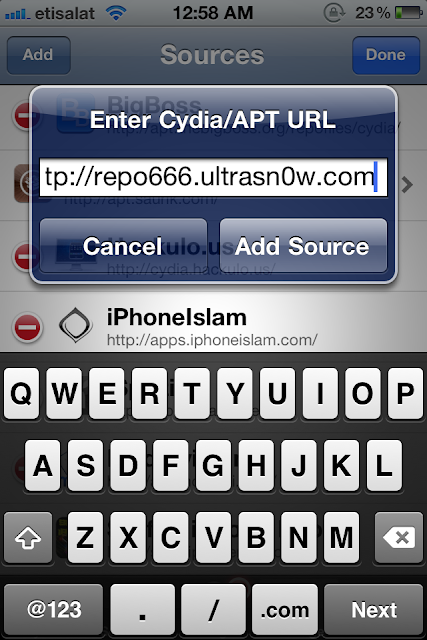
Last Step: When CYdia has finished Install the UltraSnow Utility and your iPhone becomes your property
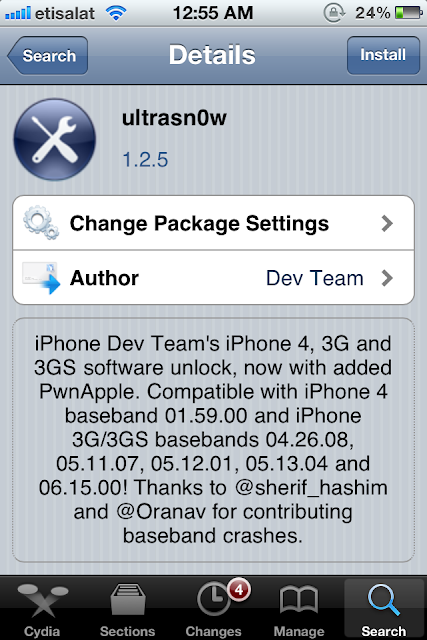
1st Step: You have to Jailbreak your iPhone 4, 3 or 3GS using the latest RedSnow
2nd Step: When Jailbreak finish Launch the installed "Cydia" Application
3rd Stpe: Go to the Manage Tab and select ADD

4th Spet: Add the URL in to POP UP Alert http://repo666.ultrasn0w.com
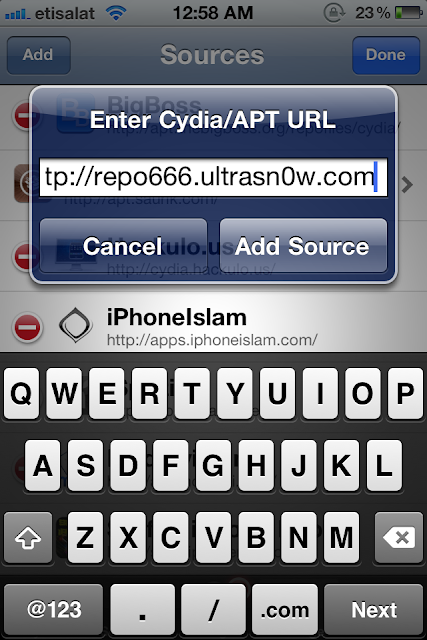
Last Step: When CYdia has finished Install the UltraSnow Utility and your iPhone becomes your property
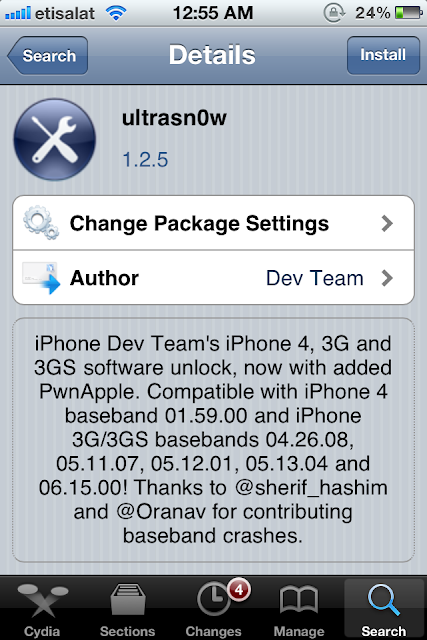




.jpg)
.jpg)






